-
Campaign Cartographer 3
Posted on February 14th, 2008 No commentsOver ten years ago I drooled over a flyer I got at GenCon. It was for some software called Campaign Cartographer 2. Well being the kind of guy I am I bought it. I bought all of it, the Dungeon Designer, the City Designer. Then they came out with CC2 Pro. WOW it had gotten better! So I upgraded all the software to the new CC2 Pro versions. I used that for years, in fact I was still using CC2 Pro last week. That is until I purchased CC3 from Dungeon Crawlers.
My disks arrived just a few days ago. I had some installation problems and I had to uninstall and reinstall everything but it seems to be working just fine since then. The symbols are just stunning, the new controls work awesome…when you can figure them out.
Now don’t get me wrong this is a great program. I just find it hard to believe that after almost two years, CC3 was released 30 June 2006, there are no updated HELP files or any manual other than the Essential Guide that comes with the software! Even the Help file is mostly CC2 information and not CC3. If you are not already familiar with Campaign Cartographer 2 you may have to be extra patient when using CC3.
If your new to the software don’t panic. There are some tutorials that you can take to help guide you through the controls. If you don’t mind spending a little extra I highly recommend that you purchase the Cartographer’s Annual 2007. Not only does it give you new symbols, drawing tools, templates, it also gives you quite a few tutorials. These tutorials will certainly speed you on your way to creating some beautiful maps in many different styles.
Now for those of us that already own some or all of CC2 Pro they currently have CC3 Compatibility Updates for our older software. This will help make our Transition a bit easier. I’m currently waiting for the Source Maps: Castles and Source Maps: Temples CC3 Compatibility Updates.
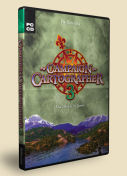 I believe currently they are developing CC3 Cities. Although if your looking for more city help I suggest getting Source Maps: Cities! It works as a stand alone viewer or with CC3. I have enjoyed the extra symbols and options that SM: Cities has given me.
I believe currently they are developing CC3 Cities. Although if your looking for more city help I suggest getting Source Maps: Cities! It works as a stand alone viewer or with CC3. I have enjoyed the extra symbols and options that SM: Cities has given me.So now to some of the newer features that I enjoy! The Sheets and Effects are one of my favorite! This will allow you to add drop shadows, blur effects, and many other features! It works with the sheets and layers to give you a new level of mapping for your Wargames or RPG’s. An example would be labels. Nothing can be more frustrating then not finding the room around a city to place its name on your overland map. Well it matters not with CC3. You can have your Text for you city in the Structure Layer, and in the Label sheet. Going to the Sheets and Effects you can add the effect of Glow to your Labels giving them a nice, well Glo, coming from behind them which really helps highlight the text. Being in the Label sheet automatically keeps it above the other symbols.
The best features though is the Trace feature. In the old days of CC2 Pro you would have to go through a lot of steps to make a political border. Now when you have your line style chosen you just need to hit ‘T’ for trace and it will follow the line of your choice. It is great! That feature alone has saved me so much time.
I did this map in a few hours. It is not done yet but it uses some of the features from the 2007 Annual.
I guess the bottom line would be if you do make your own campaigns, whether its Space, Fantasy, or Modern then this software can be of use to you…If you have the patience to deal with lack of a proper manual and a few crashes. However the pro’s out weigh the con’s and this is an essential piece of software for those of us that like making maps.


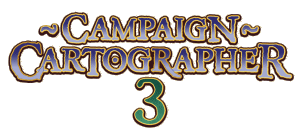
You must be logged in to post a comment.